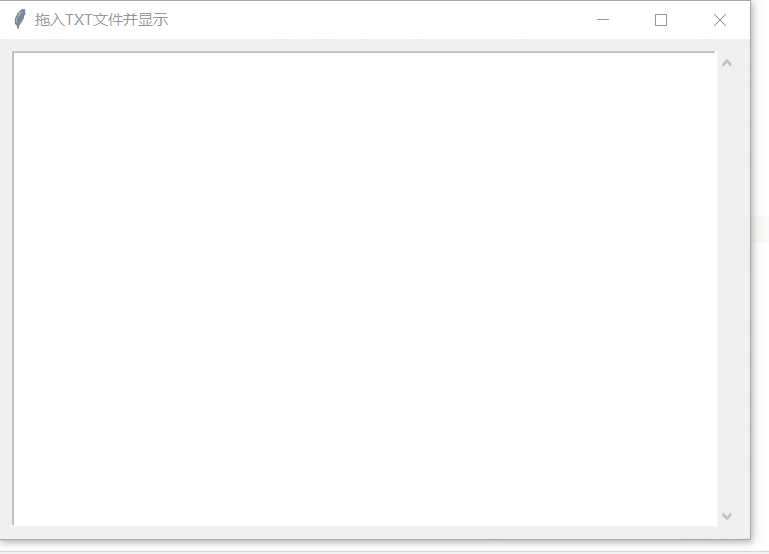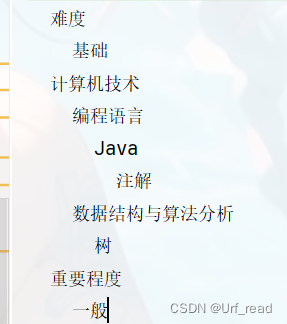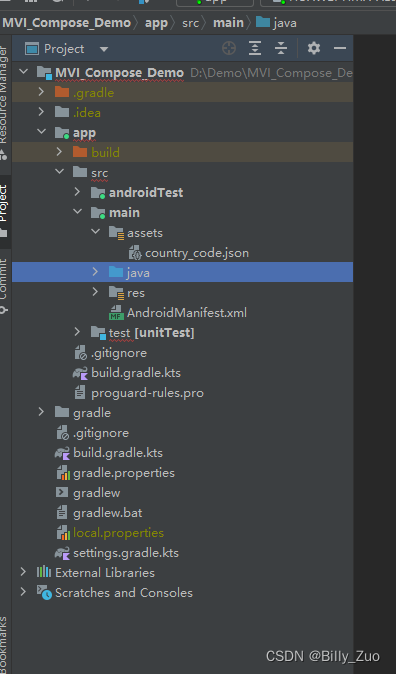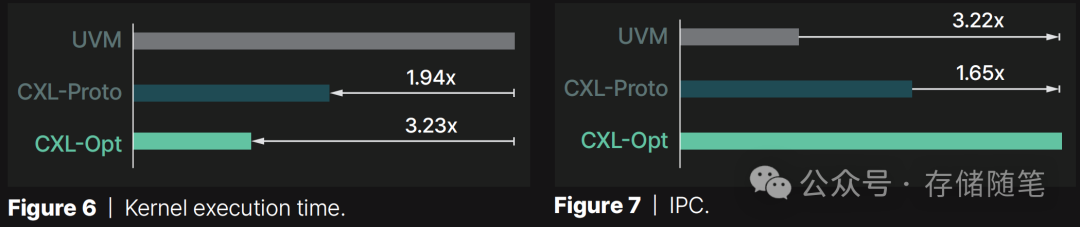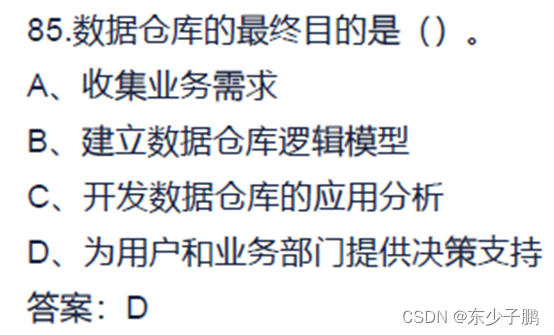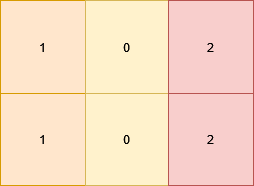引言
在当今快速发展的数字时代,大数据已成为我们理解世界、做出决策的重要工具。特别是在交通安全领域,大数据分析能够揭示事故模式、识别风险因素,并帮助制定预防措施,从而挽救生命。本文将深入探讨2016年2月至2020年12月期间,美国交通事故的大数据集,旨在通过数据分析揭示交通事故的内在规律和趋势。
背景
这是一个美国全国性的车祸数据集,涵盖美国 49 个州。事故数据是在 2016 年 2 月至 2020 年 12 月期间收集的,使用多个提供流式交通事件(或事件)数据的 API。这些 API 由各种实体捕获的交通数据,例如美国和州交通部门、执法机构、交通摄像头和道路网络内的交通传感器获取。目前,该数据集中约有 773万条事故记录。
目的
从Excel 2007开始,读取行数上限增加到了1,048,576行,超出的行数就不能被打开了,工作中目前能遇到的也就1万多不到2万条数据。今天用下图数据集测试家用电脑的数据承载能力,3.06G相当大了,工作中基本是遇不到这么大的数据。

数据集信息
- ID: 事故记录的唯一标识符。
- Severity: 事故严重程度,从1到4的数字,1表示对交通影响最小,4表示影响最大。
- Start_Time 和 End_Time: 事故开始和结束时间,以当地时间表示。
- Start_Lat 和 Start_Lng: 事故开始点的经纬度坐标。
- End_Lat 和 End_Lng: 事故影响结束点的经纬度坐标,可能为空。
- Distance(mi): 受事故影响的道路长度。
- Description: 事故的自然语言描述。
- Number, Street, Side, City, County, State, Zipcode, Country:
事故地点的地址信息。 - Timezone: 事故地点的时区。
- Airport_Code: 最接近事故地点的机场天气站代码。
- Weather_Timestamp, Temperature(F), Wind_Chill(F), Humidity(%),
Pressure(in), Visibility(mi), Wind_Direction, Wind_Speed(mph),
Precipitation(in): 事故时的天气信息。 - Weather_Condition: 事故时的天气状况,如雨、雪、雷暴、雾等。
- Amenity, Bump, Crossing, Give_Way, Junction, No_Exit, Railway,
Roundabout, Station, Stop, Traffic_Calming, Traffic_Signal,
Turning_Loop: 事故地点附近的各种兴趣点(POI)的注释。
探索性分析(EDA):
读入数据:
# import all necesary libraries
import numpy as np
import pandas as pd
import matplotlib.pyplot as plt
import matplotlib.ticker as ticker
import matplotlib.patches as mpatches
%matplotlib inline
import seaborn as sns
import calendar
import plotly as pt
from plotly import graph_objs as go
import plotly.express as px
import plotly.figure_factory as ff
from pylab import *
import matplotlib.patheffects as PathEffects
import descartes
import geopandas as gpd
from Levenshtein import distance
from itertools import product
from fuzzywuzzy import fuzz
from fuzzywuzzy import process
from scipy.spatial.distance import pdist, squareform
from shapely.geometry import Point, Polygon
import geoplot
from geopy.geocoders import Nominatim
import warnings
warnings.filterwarnings('ignore')
plt.rcParams['font.family'] = "Microsoft JhengHei UI Light"
plt.rcParams['font.serif'] = ["Microsoft JhengHei UI Light"]

上面我们测试了一下将7728394行,46列数据读入内存的时间,总用时35.2秒:
CPU时间:
- 用户时间(User time):25.1秒。这是程序在用户模式下运行所花费的时间,即程序执行自己的代码(不包括操作系统调用)所花费的时间。这个时间主要反映了程序本身的工作负载。
- 系统时间(Systime):7.32秒。这是程序在内核模式下运行所花费的时间,即程序执行操作系统调用(如文件I/O、内存管理等)所花费的时间。这个时间反映了程序与操作系统交互的频率和复杂度。
- 总CPU时间(Total CPU time):32.4秒。这是用户时间和系统时间的总和,表示程序在CPU上总共花费的时间。
墙钟时间(Wall time):
总共用时35.2秒。这是从开始执行程序到程序结束所经过的实际时间,包括CPU时间、等待时间(如等待I/O操作完成)、程序不运行的时间(如等待其他进程释放资源)等。
数据可视化
city_df = pd.DataFrame(df['City'].value_counts()).reset_index().rename(columns={'index':'City', 'City':'Cases'})
top_10_cities = pd.DataFrame(city_df.head(10))
fig, ax = plt.subplots(figsize = (12,7), dpi = 80)
cmap = cm.get_cmap('rainbow', 10)
clrs = [matplotlib.colors.rgb2hex(cmap(i)) for i in range(cmap.N)]
ax=sns.barplot(y=top_10_cities['Cases'], x=top_10_cities['City'], palette='rainbow')
total = sum(city_df['Cases'])
for i in ax.patches:
ax.text(i.get_x()+.03, i.get_height()-2500, \
str(round((i.get_height()/total)*100, 2))+'%', fontsize=15, weight='bold',
color='white')
plt.title('\nTop 10 Cities in US with most no. of \nRoad Accident Cases (2016-2020)\n', size=20, color='grey')
plt.rcParams['font.family'] = "Microsoft JhengHei UI Light"
plt.rcParams['font.serif'] = ["Microsoft JhengHei UI Light"]
plt.ylim(1000, 50000)
plt.xticks(rotation=10, fontsize=12)
plt.yticks(fontsize=12)
ax.set_xlabel('\nCities\n', fontsize=15, color='grey')
ax.set_ylabel('\nAccident Cases\n', fontsize=15, color='grey')
for i in ['bottom', 'left']:
ax.spines[i].set_color('white')
ax.spines[i].set_linewidth(1.5)
right_side = ax.spines["right"]
right_side.set_visible(False)
top_side = ax.spines["top"]
top_side.set_visible(False)
ax.set_axisbelow(True)
ax.grid(color='#b2d6c7', linewidth=1, axis='y', alpha=.3)
MA = mpatches.Patch(color=clrs[0], label='City with Maximum\n no. of Road Accidents')
ax.legend(handles=[MA], prop={'size': 10.5}, loc='best', borderpad=1,
labelcolor=clrs[0], edgecolor='white');
plt.show()
 从上图可以看出,美国的道路交通事故(2016-2020 年)数量最多的城市是洛杉矶,占全部交通事故的比重为2.64%,排名第二的城市是迈阿密,占全部交通事故的比重为2.39%。过去5年中大约有14%的事故仅来自美国10657个城市中的这10个城市。
从上图可以看出,美国的道路交通事故(2016-2020 年)数量最多的城市是洛杉矶,占全部交通事故的比重为2.64%,排名第二的城市是迈阿密,占全部交通事故的比重为2.39%。过去5年中大约有14%的事故仅来自美国10657个城市中的这10个城市。
 过去 5 年(2016-2020 年)中,洛杉矶每年平均发生 7,997 起交通事故.
过去 5 年(2016-2020 年)中,洛杉矶每年平均发生 7,997 起交通事故.
states = gpd.read_file('../input/us-states-map')
def lat(city):
address=city
geolocator = Nominatim(user_agent="Your_Name")
location = geolocator.geocode(address)
return (location.latitude)
def lng(city):
address=city
geolocator = Nominatim(user_agent="Your_Name")
location = geolocator.geocode(address)
return (location.longitude)
# list of top 10 cities
top_ten_city_list = list(city_df.City.head(10))
top_ten_city_lat_dict = {}
top_ten_city_lng_dict = {}
for i in top_ten_city_list:
top_ten_city_lat_dict[i] = lat(i)
top_ten_city_lng_dict[i] = lng(i)
top_10_cities_df = df[df['City'].isin(list(top_10_cities.City))]
top_10_cities_df['New_Start_Lat'] = top_10_cities_df['City'].map(top_ten_city_lat_dict)
top_10_cities_df['New_Start_Lng'] = top_10_cities_df['City'].map(top_ten_city_lng_dict)
geometry_cities = [Point(xy) for xy in zip(top_10_cities_df['New_Start_Lng'], top_10_cities_df['New_Start_Lat'])]
geo_df_cities = gpd.GeoDataFrame(top_10_cities_df, geometry=geometry_cities)
fig, ax = plt.subplots(figsize=(15,15))
ax.set_xlim([-125,-65])
ax.set_ylim([22,55])
states.boundary.plot(ax=ax, color='grey');
colors = ['#e6194B','#f58231','#ffe119','#bfef45','#3cb44b', '#aaffc3','#42d4f4','#4363d8','#911eb4','#f032e6']
markersizes = [50+(i*20) for i in range(10)][::-1]
for i in range(10):
geo_df_cities[geo_df_cities['City'] == top_ten_city_list[i]].plot(ax=ax, markersize=markersizes[i],
color=colors[i], marker='o',
label=top_ten_city_list[i], alpha=0.7);
plt.legend(prop={'size': 13}, loc='best', bbox_to_anchor=(0.5, 0., 0.5, 0.5), edgecolor='white', title="Cities", title_fontsize=15);
for i in ['bottom', 'top', 'left', 'right']:
side = ax.spines[i]
side.set_visible(False)
plt.tick_params(top=False, bottom=False, left=False, right=False,
labelleft=False, labelbottom=False)
plt.title('\nVisualization of Top 10 Accident Prone Cities in US (2016-2020)', size=20, color='grey');
 交通事故排名前10的城市有3个不属于加利福尼亚州。
交通事故排名前10的城市有3个不属于加利福尼亚州。
def city_cases_percentage(val, operator):
if operator == '<':
res = city_df[city_df['Cases']<val].shape[0]
elif operator == '>':
res = city_df[city_df['Cases']>val].shape[0]
elif operator == '=':
res = city_df[city_df['Cases']==val].shape[0]
print(f'{res} Cities, {round(res*100/city_df.shape[0], 2)}%')
city_cases_percentage(1, '=')
city_cases_percentage(100, '<')
city_cases_percentage(1000, '<')
city_cases_percentage(1000, '>')
city_cases_percentage(5000, '>')
city_cases_percentage(10000, '>')

在此数据集中,我们总共有 10,657 个城市的记录:
在过去5年,只发生1起事故的城市有1167个,占美国所有城市的比重为11%。
在过去5年,美国所有的城市中,有8682个城市事故少于100起,占美国所有城市的比重为81%。
在过去5年,美国所有的城市中,有10406个城市事故少于1000起。
在过去5年,美国所有的城市中,有251个城市事故多于1000起。
在过去5年,美国所有的城市中,有40个城市事故多于5000起。
在过去5年,美国只有13个城市事故超过10000起。
# create a dictionary using US State code and their corresponding Name
us_states = {'AK': 'Alaska',
'AL': 'Alabama',
'AR': 'Arkansas',
'AS': 'American Samoa',
'AZ': 'Arizona',
'CA': 'California',
'CO': 'Colorado',
'CT': 'Connecticut',
'DC': 'District of Columbia',
'DE': 'Delaware',
'FL': 'Florida',
'GA': 'Georgia',
'GU': 'Guam',
'HI': 'Hawaii',
'IA': 'Iowa',
'ID': 'Idaho',
'IL': 'Illinois',
'IN': 'Indiana',
'KS': 'Kansas',
'KY': 'Kentucky',
'LA': 'Louisiana',
'MA': 'Massachusetts',
'MD': 'Maryland',
'ME': 'Maine',
'MI': 'Michigan',
'MN': 'Minnesota',
'MO': 'Missouri',
'MP': 'Northern Mariana Islands',
'MS': 'Mississippi',
'MT': 'Montana',
'NC': 'North Carolina',
'ND': 'North Dakota',
'NE': 'Nebraska',
'NH': 'New Hampshire',
'NJ': 'New Jersey',
'NM': 'New Mexico',
'NV': 'Nevada',
'NY': 'New York',
'OH': 'Ohio',
'OK': 'Oklahoma',
'OR': 'Oregon',
'PA': 'Pennsylvania',
'PR': 'Puerto Rico',
'RI': 'Rhode Island',
'SC': 'South Carolina',
'SD': 'South Dakota',
'TN': 'Tennessee',
'TX': 'Texas',
'UT': 'Utah',
'VA': 'Virginia',
'VI': 'Virgin Islands',
'VT': 'Vermont',
'WA': 'Washington',
'WI': 'Wisconsin',
'WV': 'West Virginia',
'WY': 'Wyoming'}
# create a dataframe of State and their corresponding accident cases
state_df = pd.DataFrame(df['State'].value_counts()).reset_index().rename(columns={'index':'State', 'State':'Cases'})
# Function to convert the State Code with the actual corressponding Name
def convert(x): return us_states[x]
state_df['State'] = state_df['State'].apply(convert)
top_ten_states_name = list(state_df['State'].head(10))
fig, ax = plt.subplots(figsize = (12,6), dpi = 80)
cmap = cm.get_cmap('winter', 10)
clrs = [matplotlib.colors.rgb2hex(cmap(i)) for i in range(cmap.N)]
ax=sns.barplot(y=state_df['Cases'].head(10), x=state_df['State'].head(10), palette='winter')
ax1 = ax.twinx()
sns.lineplot(data = state_df[:10], marker='o', x='State', y='Cases', color = 'white', alpha = .8)
total = df.shape[0]
for i in ax.patches:
ax.text(i.get_x()-0.2, i.get_height()+10000, \
' {:,d}\n ({}%) '.format(int(i.get_height()), round(100*i.get_height()/total, 1)), fontsize=15,
color='black')
ax.set(ylim =(-10000, 600000))
ax1.set(ylim =(-100000, 1700000))
plt.title('\nTop 10 States with most no. of \nAccident cases in US (2016-2020)\n', size=20, color='grey')
ax1.axes.yaxis.set_visible(False)
ax.set_xlabel('\nStates\n', fontsize=15, color='grey')
ax.set_ylabel('\nAccident Cases\n', fontsize=15, color='grey')
for i in ['top','right']:
side1 = ax.spines[i]
side1.set_visible(False)
side2 = ax1.spines[i]
side2.set_visible(False)
ax.set_axisbelow(True)
ax.grid(color='#b2d6c7', linewidth=1, axis='y', alpha=.3)
ax.spines['bottom'].set_bounds(0.005, 9)
ax.spines['left'].set_bounds(0, 600000)
ax1.spines['bottom'].set_bounds(0.005, 9)
ax1.spines['left'].set_bounds(0, 600000)
ax.tick_params(axis='y', which='major', labelsize=10.6)
ax.tick_params(axis='x', which='major', labelsize=10.6, rotation=10)
MA = mpatches.Patch(color=clrs[0], label='State with Maximum\n no. of Road Accidents')
ax.legend(handles=[MA], prop={'size': 10.5}, loc='best', borderpad=1,
labelcolor=clrs[0], edgecolor='white');
 在过去5年,美国所有的城市中,加利福尼亚州是事故排名最高的州,约占全部交通事故的比重为30%,平均每天发生246起事故,意味着每小时约10起交通事故。
在过去5年,美国所有的城市中,加利福尼亚州是事故排名最高的州,约占全部交通事故的比重为30%,平均每天发生246起事故,意味着每小时约10起交通事故。
佛罗里达州是事故排名第二的州,约占全部交通事故的比重为10%。
geometry = [Point(xy) for xy in zip(df['Start_Lng'], df['Start_Lat'])]
geo_df = gpd.GeoDataFrame(df, geometry=geometry)
geo_df['year'] = geo_df.Start_Time.dt.year
geo_df['State'] = geo_df['State'].apply(convert)
fig, ax = plt.subplots(figsize=(15,15))
ax.set_xlim([-125,-65])
ax.set_ylim([22,55])
states.boundary.plot(ax=ax, color='grey');
states.apply(lambda x: None if (x.NAME not in top_ten_states_name) else ax.annotate(s=x.NAME, xy=x.geometry.centroid.coords[0], ha='center', color='black', weight='bold', fontsize=12.5), axis=1);
# CFOTNYMVNPI
colors = ['#FF5252','#9575CD','#FF8A80','#FF4081','#FFEE58','#7C4DFF','#00E5FF','#81D4FA','#64FFDA','#8C9EFF']
count = 0
for i in list(state_df['State'].head(10)):
geo_df[geo_df['State'] == i].plot(ax=ax, markersize=1, color=colors[count], marker='o');
count += 1
for i in ['bottom', 'top', 'left', 'right']:
side = ax.spines[i]
side.set_visible(False)
plt.tick_params(top=False, bottom=False, left=False, right=False,
labelleft=False, labelbottom=False)
plt.title('\nVisualization of Top 10 Accident Prone States in US (2016-2020)', size=20, color='grey');

fig, ax = plt.subplots(figsize = (12,6), dpi = 80)
cmap = cm.get_cmap('cool', 10)
clrs = [matplotlib.colors.rgb2hex(cmap(i)) for i in range(cmap.N)]
ax=sns.barplot(y=state_df['Cases'].tail(10), x=state_df['State'].tail(10), palette='cool')
ax1 = ax.twinx()
sns.lineplot(data = state_df[-10:], marker='o', x='State', y='Cases', color = 'white', alpha = .8)
total = df.shape[0]
for i in ax.patches:
ax.text(i.get_x()-0.1, i.get_height()+100, \
' {:,d}\n({}%) '.format(int(i.get_height()), round(100*i.get_height()/total, 2)), fontsize=15,
color='black')
ax.set(ylim =(-50, 5000))
ax1.set(ylim =(-50, 6000))
plt.title('\nTop 10 States with least no. of \nAccident cases in US (2016-2020)\n', size=20, color='grey')
ax1.axes.yaxis.set_visible(False)
ax.set_xlabel('\nStates\n', fontsize=15, color='grey')
ax.set_ylabel('\nAccident Cases\n', fontsize=15, color='grey')
for i in ['top', 'right']:
side = ax.spines[i]
side.set_visible(False)
side1 = ax1.spines[i]
side1.set_visible(False)
ax.set_axisbelow(True)
ax.grid(color='#b2d6c7', linewidth=1, axis='y', alpha=.3)
ax.spines['bottom'].set_bounds(0.005, 9)
ax.spines['left'].set_bounds(0, 5000)
ax1.spines['bottom'].set_bounds(0.005, 9)
ax1.spines['left'].set_bounds(0, 5000)
ax.tick_params(axis='y', which='major', labelsize=11)
ax.tick_params(axis='x', which='major', labelsize=11, rotation=15)
MI = mpatches.Patch(color=clrs[-1], label='State with Minimum\n no. of Road Accidents')
ax.legend(handles=[MI], prop={'size': 10.5}, loc='best', borderpad=1,
labelcolor=clrs[-1], edgecolor='white');
 在过去5年,美国所有的城市中,南达科他州是事故排名数量最低的城市,仅发生了213起事故,意味着平均每年发生42起事故。
在过去5年,美国所有的城市中,南达科他州是事故排名数量最低的城市,仅发生了213起事故,意味着平均每年发生42起事故。
timezone_df = pd.DataFrame(df['Timezone'].value_counts()).reset_index().rename(columns={'index':'Timezone', 'Timezone':'Cases'})
fig, ax = plt.subplots(figsize = (10,6), dpi = 80)
cmap = cm.get_cmap('spring', 4)
clrs = [matplotlib.colors.rgb2hex(cmap(i)) for i in range(cmap.N)]
ax=sns.barplot(y=timezone_df['Cases'], x=timezone_df['Timezone'], palette='spring')
total = df.shape[0]
for i in ax.patches:
ax.text(i.get_x()+0.3, i.get_height()-50000, \
'{}%'.format(round(i.get_height()*100/total)), fontsize=15,weight='bold',
color='white')
plt.ylim(-20000, 700000)
plt.title('\nPercentage of Accident Cases for \ndifferent Timezone in US (2016-2020)\n', size=20, color='grey')
plt.ylabel('\nAccident Cases\n', fontsize=15, color='grey')
plt.xlabel('\nTimezones\n', fontsize=15, color='grey')
plt.xticks(fontsize=13)
plt.yticks(fontsize=12)
for i in ['top', 'right']:
side = ax.spines[i]
side.set_visible(False)
ax.set_axisbelow(True)
ax.grid(color='#b2d6c7', linewidth=1, axis='y', alpha=.3)
ax.spines['bottom'].set_bounds(0.005, 3)
ax.spines['left'].set_bounds(0, 700000)
MA = mpatches.Patch(color=clrs[0], label='Timezone with Maximum\n no. of Road Accidents')
MI = mpatches.Patch(color=clrs[-1], label='Timezone with Minimum\n no. of Road Accidents')
ax.legend(handles=[MA, MI], prop={'size': 10.5}, loc='best', borderpad=1,
labelcolor=[clrs[0], 'grey'], edgecolor='white');
 从时区来看,美国东部时区交通事故案件最高,占全部事故案件比重为39%,山区时区数量最低,占比仅为6%。
从时区来看,美国东部时区交通事故案件最高,占全部事故案件比重为39%,山区时区数量最低,占比仅为6%。
fig, ax = plt.subplots(figsize=(15,15))
ax.set_xlim([-125,-65])
ax.set_ylim([22,55])
states.boundary.plot(ax=ax, color='black');
colors = ['#00db49', '#ff5e29', '#88ff33', '#fffb29']
#4132
count = 0
for i in list(timezone_df.Timezone):
geo_df[geo_df['Timezone'] == i].plot(ax=ax, markersize=1, color=colors[count], marker='o', label=i);
count += 1
plt.legend(markerscale=10., prop={'size': 15}, edgecolor='white', title="Timezones", title_fontsize=15, loc='lower right');
for i in ['bottom', 'top', 'left', 'right']:
side = ax.spines[i]
side.set_visible(False)
plt.tick_params(top=False, bottom=False, left=False, right=False,
labelleft=False, labelbottom=False)
plt.title('\nVisualization of Road Accidents \nfor different Timezones in US (2016-2020)', size=20, color='grey');

street_df = pd.DataFrame(df['Street'].value_counts()).reset_index().rename(columns={'index':'Street No.', 'Street':'Cases'})
top_ten_streets_df = pd.DataFrame(street_df.head(10))
fig, ax = plt.subplots(figsize = (12,6), dpi = 80)
cmap = cm.get_cmap('gnuplot2', 10)
clrs = [matplotlib.colors.rgb2hex(cmap(i)) for i in range(cmap.N)]
ax=sns.barplot(y=top_ten_streets_df['Cases'], x=top_ten_streets_df['Street No.'], palette='gnuplot2')
ax1 = ax.twinx()
sns.lineplot(data = top_ten_streets_df, marker='o', x='Street No.', y='Cases', color = 'white', alpha = .8)
total = df.shape[0]
for i in ax.patches:
ax.text(i.get_x()+0.04, i.get_height()-2000, \
'{:,d}'.format(int(i.get_height())), fontsize=12.5,weight='bold',
color='white')
ax.axes.set_ylim(-1000, 30000)
ax1.axes.set_ylim(-1000, 40000)
plt.title('\nTop 10 Accident Prone Streets in US (2016-2020)\n', size=20, color='grey')
ax1.axes.yaxis.set_visible(False)
ax.set_xlabel('\nStreet No.\n', fontsize=15, color='grey')
ax.set_ylabel('\nAccident Cases\n', fontsize=15, color='grey')
for i in ['top','right']:
side1 = ax.spines[i]
side1.set_visible(False)
side2 = ax1.spines[i]
side2.set_visible(False)
ax.set_axisbelow(True)
ax.grid(color='#b2d6c7', linewidth=1, axis='y', alpha=.3)
ax.spines['bottom'].set_bounds(0.005, 9)
ax.spines['left'].set_bounds(0, 30000)
ax1.spines['bottom'].set_bounds(0.005, 9)
ax1.spines['left'].set_bounds(0, 30000)
ax.tick_params(axis='both', which='major', labelsize=12)
MA = mpatches.Patch(color=clrs[1], label='Street with Maximum\n no. of Road Accidents')
MI = mpatches.Patch(color=clrs[-2], label='Street with Minimum\n no. of Road Accidents')
ax.legend(handles=[MA, MI], prop={'size': 10.5}, loc='best', borderpad=1,
labelcolor=[clrs[1], 'grey'], edgecolor='white');

在过去5年,美国所有的街道中,I-5 N 号街道事故记录最高,平均每天发生14起事故。
def street_cases_percentage(val, operator):
if operator == '=':
val = street_df[street_df['Cases']==val].shape[0]
elif operator == '>':
val = street_df[street_df['Cases']>val].shape[0]
elif operator == '<':
val = street_df[street_df['Cases']<val].shape[0]
print('{:,d} Streets, {}%'.format(val, round(val*100/street_df.shape[0], 2)))
street_cases_percentage(1, '=')
street_cases_percentage(100, '<')
street_cases_percentage(1000, '<')
street_cases_percentage(1000, '>')
street_cases_percentage(5000, '>')
 在过去5年,美国有93048条街道发生意外事故。其中,36441条街道(39%)在过去5年只有1起事故;98%的街道事故少于100起;街道事故超过1000起的仅占0.2%。有24条街道事故超5000起。
在过去5年,美国有93048条街道发生意外事故。其中,36441条街道(39%)在过去5年只有1起事故;98%的街道事故少于100起;街道事故超过1000起的仅占0.2%。有24条街道事故超5000起。
severity_df = pd.DataFrame(df['Severity'].value_counts()).rename(columns={'index':'Severity', 'Severity':'Cases'})
fig = go.Figure(go.Funnelarea(
text = ["Severity - 2","Severity - 3", "Severity - 4", "Severity - 1"],
values = severity_df.Cases,
title = {"position": "top center",
"text": "<b>Impact on the Traffic due to the Accidents</b>",
'font':dict(size=18,color="#7f7f7f")},
marker = {"colors": ['#14a3ee', '#b4e6ee', '#fdf4b8', '#ff4f4e'],
"line": {"color": ["#e8e8e8", "wheat", "wheat", "wheat"], "width": [7, 0, 0, 2]}}
))
fig.show()

在过去5年中,有80%事故对交通影响为中等,严重影响的仅占7.5%。
fig, ax = plt.subplots(figsize=(15,15))
ax.set_xlim([-125,-65])
ax.set_ylim([22,55])
states.boundary.plot(ax=ax, color='black');
geo_df[geo_df['Severity'] == 1].plot(ax=ax, markersize=50, color='#5cff4a', marker='o', label='Severity 1');
geo_df[geo_df['Severity'] == 3].plot(ax=ax, markersize=10, color='#ff1c1c', marker='x', label='Severity 3');
geo_df[geo_df['Severity'] == 4].plot(ax=ax, markersize=1, color='#6459ff', marker='v', label='Severity 4');
geo_df[geo_df['Severity'] == 2].plot(ax=ax, markersize=5, color='#ffb340', marker='+', label='Severity 2');
for i in ['bottom', 'top', 'left', 'right']:
side = ax.spines[i]
side.set_visible(False)
plt.tick_params(top=False, bottom=False, left=False, right=False,
labelleft=False, labelbottom=False)
plt.title('\nDifferent level of Severity visualization in US map', size=20, color='grey');
One = mpatches.Patch(color='#5cff4a', label='Severity 1')
Two = mpatches.Patch(color='#ffb340', label='Severity 2')
Three = mpatches.Patch(color='#ff1c1c', label='Severity 3')
Four = mpatches.Patch(color='#6459ff', label='Severity 4')
ax.legend(handles=[One, Two, Three, Four], prop={'size': 15}, loc='lower right', borderpad=1,
labelcolor=['#5cff4a', '#ffb340', '#ff1c1c', '#6459ff'], edgecolor='white');

accident_duration_df = pd.DataFrame(df['End_Time'] - df['Start_Time']).reset_index().rename(columns={'index':'Id', 0:'Duration'})
top_10_accident_duration_df = pd.DataFrame(accident_duration_df['Duration'].value_counts().head(10).sample(frac = 1)).reset_index().rename(columns={'index':'Duration', 'Duration':'Cases'})
Duration = [str(i).split('days')[-1].strip() for i in top_10_accident_duration_df.Duration]
top_10_accident_duration_df['Duration'] = Duration
fig, ax = plt.subplots(figsize = (12,6), dpi = 80)
ax.set_facecolor('#e6f2ed')
fig.patch.set_facecolor('#e6f2ed')
cmap = cm.get_cmap('bwr', 10)
clrs = [matplotlib.colors.rgb2hex(cmap(i)) for i in range(cmap.N)]
ax=sns.barplot(y=top_10_accident_duration_df['Cases'], x=top_10_accident_duration_df['Duration'], palette='bwr')
ax1 = ax.twinx()
sns.lineplot(data = top_10_accident_duration_df, marker='o', x='Duration', y='Cases', color = 'white', alpha = 1)
total = df.shape[0]
for i in ax.patches:
ax.text(i.get_x(), i.get_height()+5000, \
str(round((i.get_height()/total)*100, 2))+'%', fontsize=15,
color='black')
ax.set(ylim =(1000, 400000))
ax1.set(ylim =(1000, 500000))
plt.title('\nMost Impacted Durations on the \nTraffic flow due to the Accidents \n', size=20, color='grey')
ax1.axes.yaxis.set_visible(False)
ax.set_xlabel('\nDuration of Accident (HH:MM:SS)\n', fontsize=15, color='grey')
ax.set_ylabel('\nAccident Cases\n', fontsize=15, color='grey')
for i in ['bottom', 'top', 'left', 'right']:
ax.spines[i].set_color('white')
ax.spines[i].set_linewidth(1.5)
ax1.spines[i].set_color('white')
ax1.spines[i].set_linewidth(1.5)
ax.set_axisbelow(True)
ax.grid(color='white', linewidth=1.5)
ax.tick_params(axis='both', which='major', labelsize=12)
MA = mpatches.Patch(color=clrs[-3], label='Duration with Maximum\n no. of Road Accidents')
ax.legend(handles=[MA], prop={'size': 10.5}, loc='best', borderpad=1,
labelcolor=clrs[-3], facecolor='#e6f2ed', edgecolor='#e6f2ed');

从上图可以推断,大部分(24.25%)道路交通事故对交通流量的影响持续了6小时。
year_df = pd.DataFrame(df.Start_Time.dt.year.value_counts()).reset_index().rename(columns={'index':'Year', 'Start_Time':'Cases'}).sort_values(by='Cases', ascending=True)
fig, ax = plt.subplots(figsize = (12,6), dpi = 80)
ax=sns.barplot(y=year_df['Cases'], x=year_df['Year'], palette=['#9a90e8', '#5d82de', '#3ee6e0', '#40ff53','#2ee88e'])
total = df.shape[0]
for i in ax.patches:
ax.text(i.get_x()+0.2, i.get_height()-50000, \
str(round((i.get_height()/total)*100, 2))+'%', fontsize=15,weight='bold',
color='white')
plt.ylim(10000, 900000)
plt.title('\nRoad Accident Percentage \nover past 5 Years in US (2016-2020)\n', size=20, color='grey')
plt.ylabel('\nAccident Cases\n', fontsize=15, color='grey')
plt.xlabel('\nYears\n', fontsize=15, color='grey')
plt.xticks(fontsize=13)
plt.yticks(fontsize=12)
for i in ['bottom', 'top', 'left', 'right']:
ax.spines[i].set_color('white')
ax.spines[i].set_linewidth(1.5)
for k in ['top', 'right', "bottom", 'left']:
side = ax.spines[k]
side.set_visible(False)
ax.set_axisbelow(True)
ax.grid(color='#b2d6c7', linewidth=1, axis='y', alpha=0.3)
MA = mpatches.Patch(color='#2ee88e', label='Year with Maximum\n no. of Road Accidents')
MI = mpatches.Patch(color='#9a90e8', label='Year with Minimum\n no. of Road Accidents')
ax.legend(handles=[MA, MI], prop={'size': 10.5}, loc='best', borderpad=1,
labelcolor=['#2ee88e', '#9a90e8'], edgecolor='white');
plt.show()

从上图可以看出,在过去 5 年(2016-2020 年)中,美国的事故百分比显着增加,有 70% 仅发生在过去 2 年(2019 年、2020 年)内。
fig, ((ax1, ax2), (ax3, ax4), (ax5, ax6)) = plt.subplots(nrows=3, ncols=2, figsize=(15, 10))
fig.suptitle('Accident Cases over the past 5 years in US', fontsize=20,fontweight ="bold", color='grey')
count = 0
years = ['2016', '2017', '2018', '2019', '2020']
colors = ['#77fa5a', '#ffff4d', '#ffab36', '#ff894a', '#ff513b']
for i in [ax1, ax2, ax3, ax4, ax5]:
i.set_xlim([-125,-65])
i.set_ylim([22,55])
states.boundary.plot(ax=i, color='black');
geo_df[geo_df['year']==int(years[count])].plot(ax=i, markersize=1, color=colors[count], marker='+', alpha=0.5)
for j in ['bottom', 'top', 'left', 'right']:
side = i.spines[j]
side.set_visible(False)
i.set_title(years[count] + '\n({:,} Road Accident Cases)'.format(list(year_df.Cases)[count]), fontsize=12, color='grey', weight='bold')
i.axis('off')
count += 1
sns.lineplot(data = year_df, marker='o', x='Year', y='Cases', color = '#734dff', ax=ax6, label="Yearly Road Accidents");
for k in ['bottom', 'top', 'left', 'right']:
side = ax6.spines[k]
side.set_visible(False)
ax6.xaxis.set_ticks(year_df.Year);
ax6.legend(prop={'size': 12}, loc='best', edgecolor='white');

accident_severity_df = geo_df.groupby(['year', 'Severity']).size().unstack()
ax = accident_severity_df.plot(kind='barh', stacked=True, figsize=(12, 6),
color=['#fcfa5d', '#ffe066', '#fab666', '#f68f6a'],
rot=0);
ax.set_title('\nSeverity and Corresponding Accident \nPercentage for past 5 years in US\n', fontsize=20, color='grey');
for i in ['top', 'left', 'right']:
side = ax.spines[i]
side.set_visible(False)
ax.spines['bottom'].set_bounds(0, 800000);
ax.set_ylabel('\nYears\n', fontsize=15, color='grey');
ax.set_xlabel('\nAccident Cases\n', fontsize=15, color='grey');
ax.legend(prop={'size': 12.5}, loc='best', fancybox = True, title="Severity", title_fontsize=15, edgecolor='white');
ax.tick_params(axis='both', which='major', labelsize=12.5)
#ax.set_facecolor('#e6f2ed')
for p in ax.patches:
width, height = p.get_width(), p.get_height()
x, y = p.get_xy()
var = width*100/df.shape[0]
if var > 0:
if var > 4:
ax.text(x+width/2,
y+height/2-0.05,
'{:.2f}%'.format(width*100/df.shape[0]),
fontsize=12, color='black', alpha= 0.8)
elif var > 1.8 and var < 3.5:
ax.text(x+width/2-17000,
y+height/2-0.05,
'{:.2f}%'.format(width*100/df.shape[0]),
fontsize=12, color='black', alpha= 0.8)
elif var>1.5 and var<1.8:
ax.text(x+width/2+7000,
y+height/2-0.05,
' {:.2f}%'.format(width*100/df.shape[0]),
fontsize=12, color='black', alpha= 0.8)
elif var>1:
ax.text(x+width/2-20000,
y+height/2-0.05,
' {:.2f}%'.format(width*100/df.shape[0]),
fontsize=12, color='black', alpha= 0.8)
else:
ax.text(x+width/2+10000,
y+height/2-0.05,
' {:.2f}%'.format(width*100/df.shape[0]),
fontsize=12, color='black', alpha= 0.8)
 过去4年(2017-2020年),美国高度严重的意外个案维持在1.55%至1.8%之间,仅在 2020 年发生的过去 5 年道路交通事故总数中,有 45% 是中度严重。
过去4年(2017-2020年),美国高度严重的意外个案维持在1.55%至1.8%之间,仅在 2020 年发生的过去 5 年道路交通事故总数中,有 45% 是中度严重。
小结
本文旨在测试大型数据集在家用电脑读入内存的上限,但数据量有限未能测试出结果,顺便研究了一下显示美国地图的模块,很费时间,显示中文也有问题,最后只能用翻译软件转为英文给大家展示,感兴趣的朋友可以继续研究,反正我是要放弃这款了。
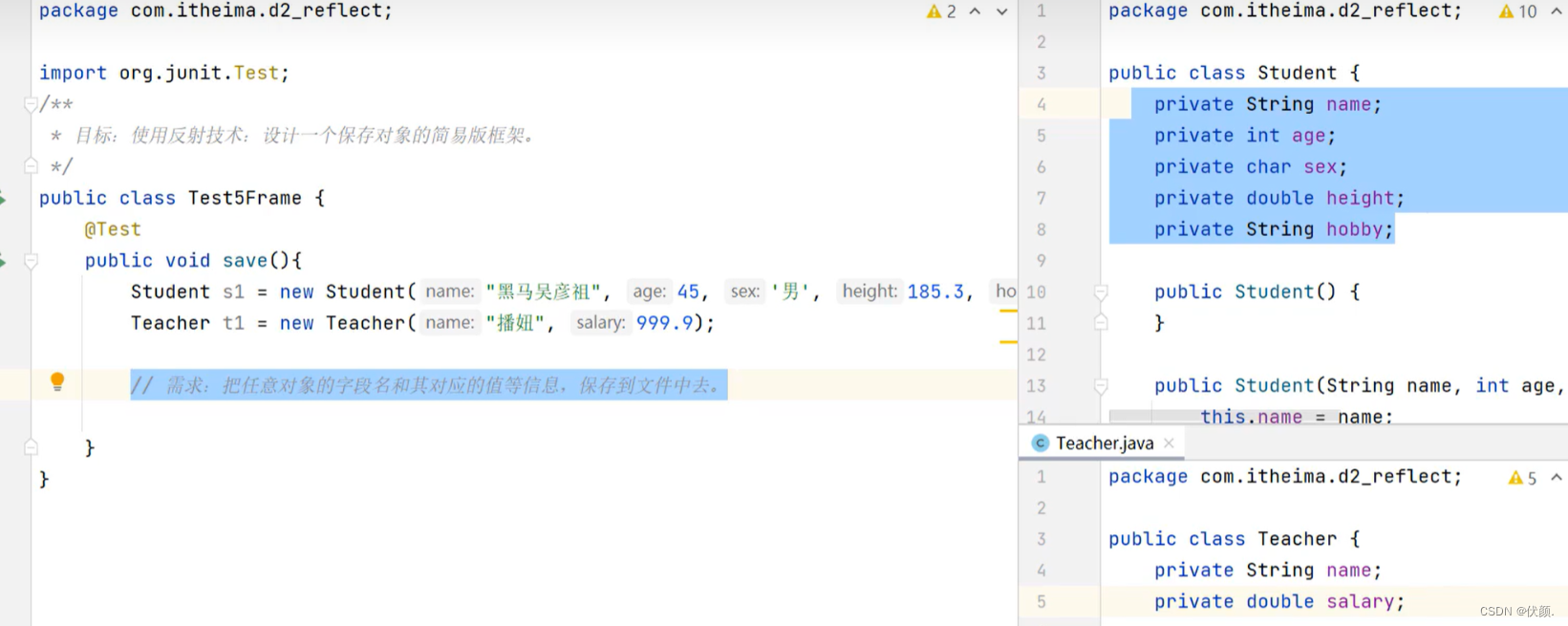
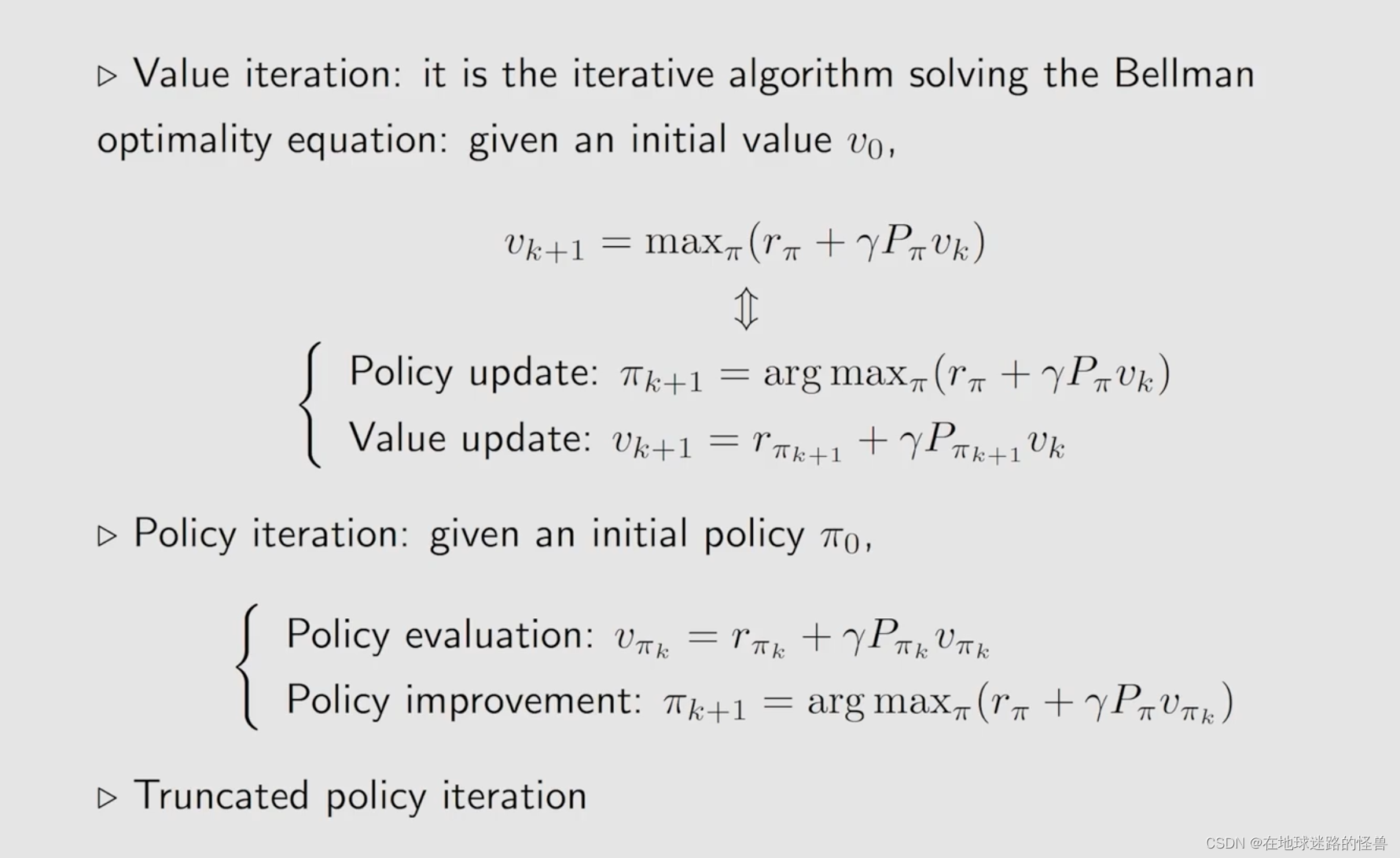

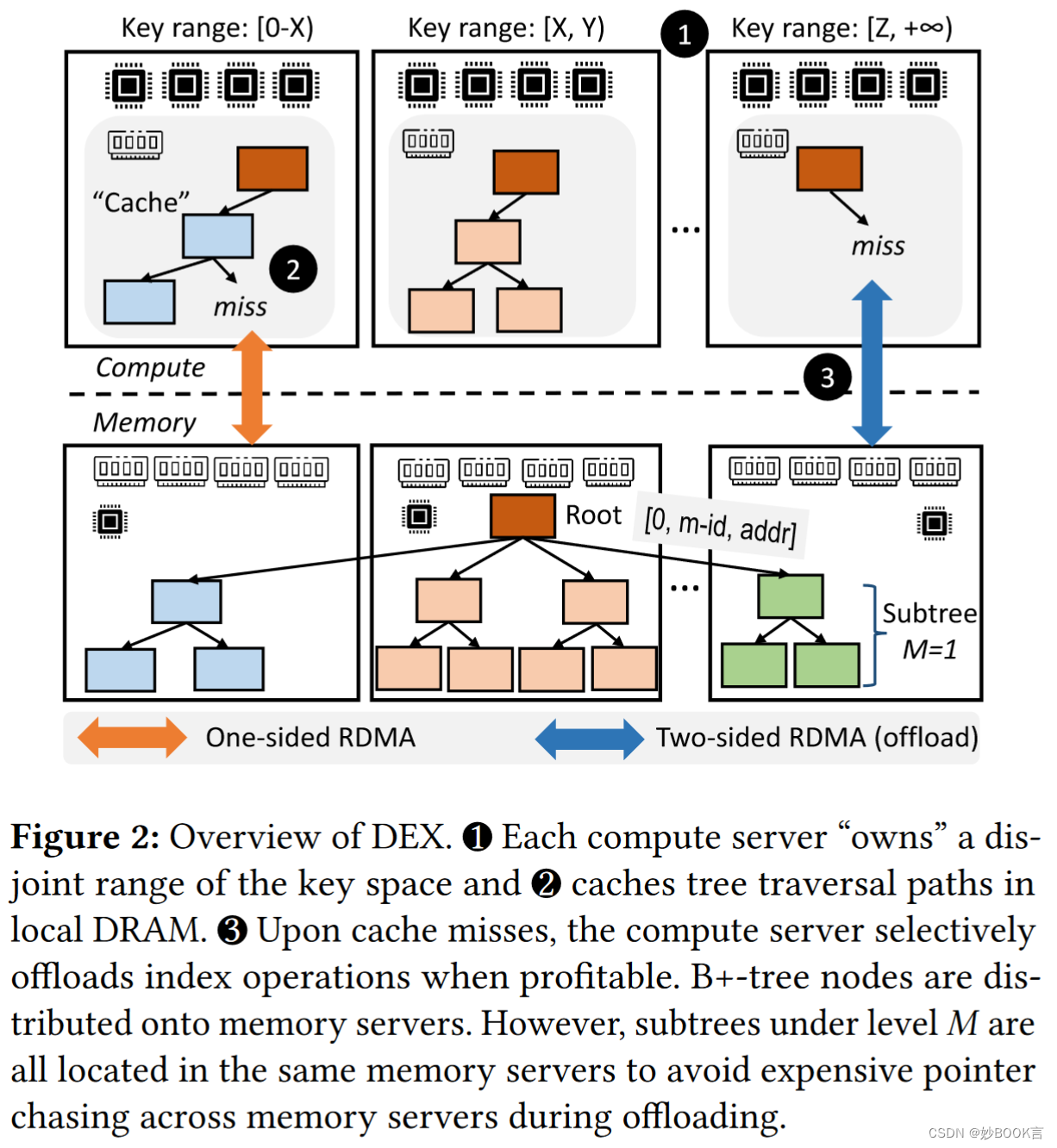


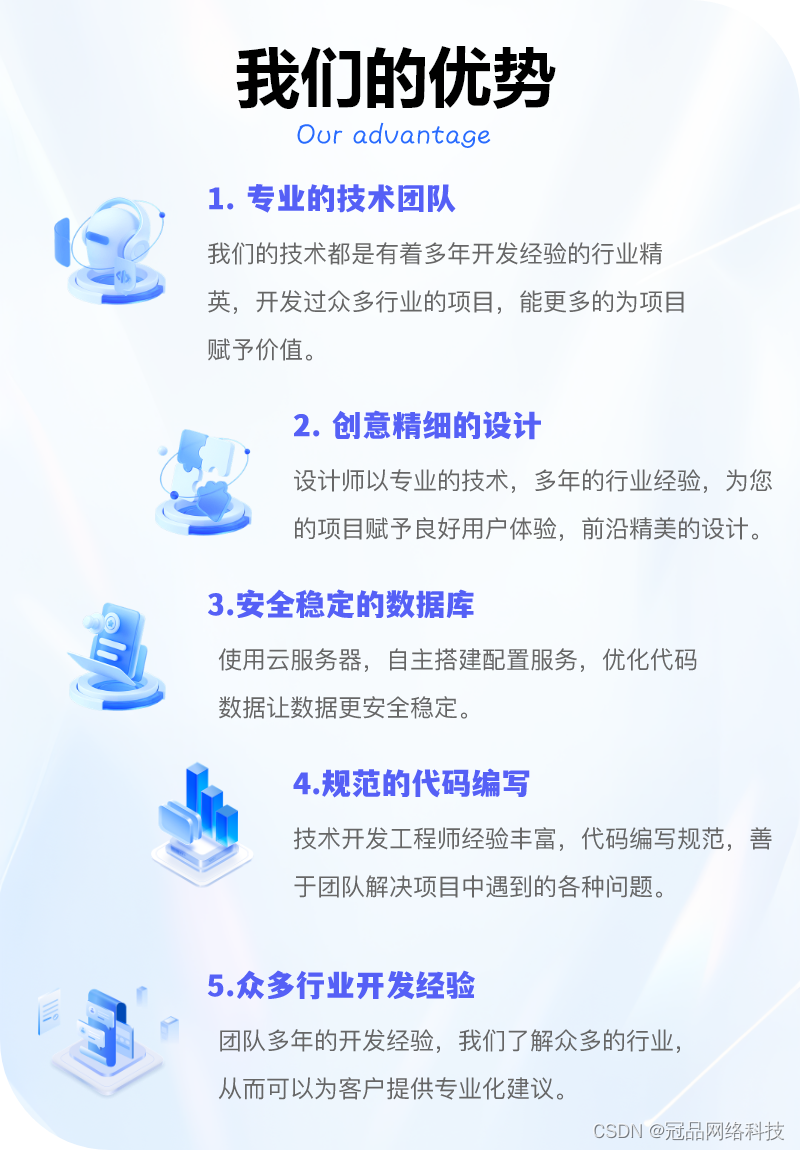
![暑假提升(2)[平衡二叉树之一--AVL树]](https://img-blog.csdnimg.cn/direct/664ee978088347498131533bdd983e52.png)